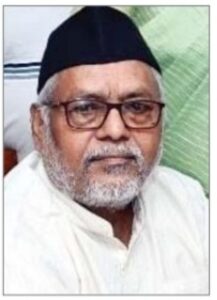Mastering Data-Driven A/B Testing for User Engagement Optimization: An In-Depth Technical Guide
Optimizing user engagement through A/B testing requires a meticulous, data-driven approach that goes beyond surface-level experimentation. This guide delves into the granular technicalities of setting up, executing, and analyzing advanced A/B tests, ensuring every variation is meaningful, measurable, and actionable. By exploring each facet with concrete, step-by-step instructions, you’ll be equipped to drive sustainable improvements rooted in robust data insights.
Table of Contents
- Setting Up Precise Variations for Data-Driven A/B Testing
- Implementing Advanced Tracking and Data Collection Techniques
- Analyzing Test Data for Deep Insights
- Refining Hypotheses Based on Data Insights
- Practical Implementation: Step-by-Step for Technical Teams
- Common Pitfalls and How to Avoid Them
- Case Study: Applying Advanced Techniques to Boost User Engagement
- Connecting Deep Dive Insights to Broader Optimization Strategy
1. Setting Up Precise Variations for Data-Driven A/B Testing
a) Defining granular variations: How to create meaningful and measurable test variants
Begin with explicit hypotheses rooted in user behavior analytics. For example, instead of vague variations like “change button color,” define a variation such as “increase CTA button size by 20% for logged-in users aged 25-34.” Use tools like Google Optimize or Optimizely to create multiple, distinct variants that isolate specific elements. Leverage CSS and JavaScript modifications to ensure variations are precise; for example, document.querySelector('.cta-button').style.fontSize = '1.2em';. Ensure each variation alters only one element or property to attribute changes accurately.
b) Segmenting user groups for targeted testing: Strategies for audience segmentation to enhance data accuracy
Use detailed user attributes for segmentation: demographics, device type, traffic source, engagement level, or behavioral patterns. Implement server-side user IDs combined with client-side cookies to assign users to segments reliably. For example, create segments like “mobile users on Chrome” or “users with prior purchase history.” Use data layers or data management platforms (DMPs) to automate segmentation in real-time, ensuring variations are tested within the correct audience subsets, which improves statistical power and relevance.
c) Ensuring variation consistency across devices and platforms: Technical setup for cross-platform testing fidelity
Implement responsive design testing frameworks and device emulators to verify variations render identically. Use BrowserStack or Sauce Labs for cross-platform validation. Synchronize your variation scripts using a centralized deployment system—like a CDN with version control—to prevent discrepancies. Utilize feature detection libraries (e.g., Modernizr) to tailor variations per device capabilities, ensuring consistency. Additionally, embed device-specific CSS media queries and JavaScript conditions to adapt variations seamlessly across platforms.
2. Implementing Advanced Tracking and Data Collection Techniques
a) Utilizing custom event tracking: How to set up and optimize custom metrics for engagement
Leverage tag management systems like Google Tag Manager to deploy custom event tags. For example, track interactions such as “scroll depth,” “video plays,” or “form submissions” with specific parameters. Define custom metrics in your analytics platform—Google Analytics, Mixpanel, or Amplitude—using event parameters such as event_category, event_action, and event_label. Implement granular event naming conventions, e.g., engagement_click_button_signup, to facilitate precise segmentation and analysis.
b) Employing session and user-level data analysis: Step-by-step for capturing granular user interactions
Capture session data via custom JavaScript hooks: for example, log session start and end events with timestamps. Use localStorage or IndexedDB to persist user state within sessions. Aggregate interaction sequences with tools like Heap Analytics or custom backend logs, enabling funnel analysis at the user level. For instance, create a user journey map to identify drop-off points and engagement triggers. Use BigQuery or Snowflake for SQL-based analysis of session data, applying window functions to detect patterns over time.
c) Overcoming tracking limitations: Techniques to handle ad-blockers, cookie restrictions, and data gaps
Implement server-side tracking to bypass JavaScript blockers: send event data directly from your backend when interactions occur. Use first-party cookies with proper SameSite attributes to reduce blocking; consider localStorage for persistent identifiers. For privacy restrictions, deploy probabilistic matching or fingerprinting techniques (with privacy compliance). Regularly audit tracking gaps by comparing server logs with client-side data, and employ fallback mechanisms like URL parameters or session tokens to fill data gaps.
3. Analyzing Test Data for Deep Insights
a) Applying statistical significance tests correctly: T-tests, chi-square, and Bayesian methods
Use independent samples t-tests for continuous engagement metrics like session duration or click-through rates, ensuring assumptions of normality and equal variance are met. For categorical data—such as conversion rates—apply chi-square tests, verifying expected cell counts (>5) to validate test appropriateness. When sample sizes are small or data is sparse, Bayesian A/B testing (e.g., using PyMC3) provides probabilistic insights—like the probability that one variation outperforms another—beyond binary significance.
b) Detecting and accounting for false positives and false negatives: Best practices for data validation
Implement sequential testing correction methods like Bonferroni or False Discovery Rate (FDR) controls when running multiple simultaneous tests. Regularly conduct power analysis during test planning—using formulas such as n = (Z_{1 - α/2} + Z_{power})^2 * (σ1^2 + σ2^2) / δ^2—to ensure adequate sample size. Use bootstrap resampling or permutation tests to validate stability of results, and incorporate Bayesian posterior probabilities to quantify uncertainty.
c) Leveraging cohort analysis: How to interpret engagement trends over time within specific user groups
Segment users into cohorts based on acquisition date, source, or behavior, then track engagement metrics over time—e.g., daily active users (DAU), retention rate, or average session length. Use visualization tools like Tableau or Looker to plot cohort heatmaps, revealing retention curves or engagement decay. Apply survival analysis techniques—such as Kaplan-Meier estimators—to quantify user longevity and identify the impact of variations on different cohorts.
4. Refining Hypotheses Based on Data Insights
a) Identifying subtle patterns in user behavior: Techniques for uncovering hidden engagement drivers
Use advanced clustering algorithms—like K-means or DBSCAN—on interaction data to identify behavioral segments not immediately apparent. Apply principal component analysis (PCA) to reduce dimensionality and detect latent variables influencing engagement. For example, a hidden pattern may reveal that users with certain navigation paths are more likely to convert after variations are introduced.
b) Prioritizing test ideas: Using data to rank potential improvements by impact and effort
Implement a scoring matrix considering estimated impact (based on effect size and cohort size) and implementation effort (development hours, complexity). Use a weighted formula like Priority Score = Impact * 0.7 + Effort * 0.3. Leverage regression analysis to predict potential lift from variations, focusing on high-impact, low-effort ideas first.
c) Designing follow-up tests for iterative optimization: How to build on previous results and refine variations
Use insights from initial tests to create multi-variable factorial designs, employing techniques like Design of Experiments (DOE). For example, combine successful variations—such as button size and color—to explore interaction effects. Utilize sequential testing frameworks, like MOST or Bayesian adaptive designs, to refine variations dynamically as data accumulates.
5. Practical Implementation: Step-by-Step for Technical Teams
a) Setting up A/B testing software integrations: Detailed guide for popular tools
Integrate your website or app with tools like Google Optimize, VWO, or Optimizely via their SDKs or APIs. For example, in Google Optimize, add the container snippet into your <head> tag, then define experiments through the interface. Use dataLayer.push commands to trigger variations based on user segments. Ensure your code versioning aligns with experiment deployment to prevent conflicts.
b) Automating variation deployment and data collection: Scripts, APIs, and workflow automation tips
Leverage APIs—such as VWO API or Google Optimize API—to automate variation toggling based on user attributes or external triggers. Develop scripts (e.g., in Python or Node.js) to dynamically assign users to variations during server-side rendering, reducing client-side load. Use CI/CD pipelines to deploy variation code, ensuring synchronized updates. Automate data collection by integrating event logs directly into your data warehouse, using ETL tools like Fivetran or custom scripts.
c) Monitoring tests in real-time: Establishing alerts and dashboards for early detection of issues or significant wins
Set up dashboards in tools like Grafana or Data Studio connected to your data warehouse to visualize key metrics. Configure alerts for sudden drops or spikes using threshold-based notifications—e.g., Slack alerts when conversion rate drops below a set threshold. Use statistical process control (SPC) charts to monitor stability over time, enabling rapid response to anomalies.
6. Common Pitfalls and How to Avoid Them
a) Ensuring sufficient sample size and test duration: Calculating and planning for statistical power
Use power calculators—like Optimizely’s or Evan Miller’s—to determine minimum sample sizes based on expected effect size, baseline conversion rates, and desired significance levels (α=0.05) with power (80-90%). Plan test duration to include multiple user cycles (e.g., weekdays/weekends) to account for variability. For example, if testing a 5% lift with a baseline of 20% conversion, a sample size calculator indicates approximately 10,000 users per variation over a 2-week period.
b) Preventing contamination between variations: Technical setups and best practices
Implement strict randomization at the user level using persistent identifiers—store them in cookies or localStorage—to prevent users switching between variations during the test. Use server-side assignment or hashing algorithms (e.g., hash(user_id) % total_variations) for deterministic allocation. Avoid overlapping scripts or conflicting code snippets that could cause variation leakage.
c) Interpreting results responsibly: Recognizing confounding factors and avoiding misleading conclusions
Control for external influences—seasonality, marketing campaigns, or site outages—that may skew results. Use multivariate regression or propensity score matching to adjust for confounders. Be cautious of “p-hacking”—avoid multiple testing without correction—and focus on results that pass significance thresholds with sufficient power. Document hypotheses and experimental setups thoroughly to maintain analytical transparency.
7. Case Study: Applying Advanced Techniques to Boost User Engagement
<h3 style=”font-size: 1.